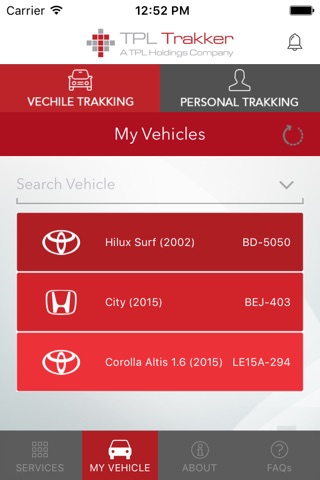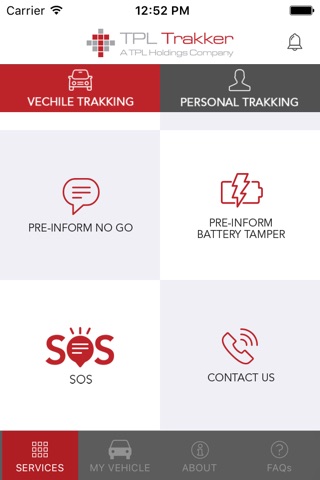
-----Only for TPL Trakker Ltd. registered customers! Please make sure your SIM number is registered with TPL Trakker before downloading the application!-----
Trakker on Mobile!
TPL Trakker Ltd. has introduced a mobile application that is designed to offer tracking services round the clock. With its exceptional features, you can stay updated on the go! So no matter where you are or what time it is TPL Trakker points out the whereabouts of your tracking device for your security.
Features:
Vehicle Tracking:
- Get Car Location: Enter your Vehicle Registration Number (VRN) to track its location on the map instantaneously.
- New History playback features include:
- Movement Report: Fetch tracking history for any given time slots, reports that carry information such as date and time, driving status, GPS Location and speed.
- Static History on Map: View route movement on map for any given time slot.
- Replay History on Map: Animated Map Replay option that allows you to retrace a vehicle’s route on a map screen for a particular date and time including all previous location scrolling on the top.
- Pre-inform No Go: Inform TPL Trakker in advance if your vehicle is about to enter a ‘No Go’ location for a specified time period.
- Pre-inform Battery Tamper: Inform TPL Trakker in advance to prevent unnecessary vehicle immobilization due to battery tampering.
- SOS is another important features, user can set maximum three emergency contact numbers. In case of distress, user can push SOS button and application will send an automatic SMS with current GPS location to emergency numbers.
- Notification services: Get notifications like Vehicle position, Security tips, Product awareness and Trakking services.
- Manage Vehicles: One stop solution to managing your vehicles and tracking them!
- Text: Have any queries or concerns? We’re just a text away!
- Call: Don’t prefer texting? Tap on ‘Call’ and get connected to one of our representatives!
- Help: A list of FAQs to help you get started.
Personal Tracking:
- Add a Device: User can add a Personal Trakking device.
- Get Device Location: User can track a Personal Trakking devices location.
- Replay History on Map: Animated Map Replay option that allows you to retrace a Device.
- Geofence: you can set up a geo-fence for the Personal Trakking device to restrict its movements within a pre-defined boundary.
- Secondary User: Update Secondary User Details.
- Device Settings: User can edit device profile and device settings like interval time etc.
- Call: Don’t prefer texting? Tap on ‘Call’ and get connected to one of our representatives!
- Text: Have any queries or concerns? We’re just a text away!